Library Card for Guests and UdK Members
Joint library Card of the TU and UdK University Libraries
Guests (such as TU or UdK alumni, school students, or other persons/institutions) are also eligible to receive a joint library card for the Technische Universität Berlin (TU) and Berlin University of the Arts (UdK) university libraries. For students of the UdK, the Campus Card needs to be activated as a library card.
The library card is issued by the Circulation Department. Please note that you must provide an email address to be issued a library card. You can apply for the library card online (preferred) or alternatively in the library during our service hours. If you request a library card online, you will receive two confirmation emails - once after submitting the application form and once after your application has been processed.
Upon receiving the library card you can use it immediately to borrow items and create a user account to access our online resources.
Which documents do I need to submit when requesting a library card?
| Who? | Which documents? |
|---|---|
| All guests and UdK members | as proof of identity, a valid German ID ("Personalausweis") or passport plus proof of residence in Germany ("Meldebescheinigung") |
| Additionally: | |
| Students of public universities in Berlin or Brandenburg including UdK | student ID |
| Staff of the above universities | proof of employment |
| Alumni of TU Berlin and UdK | proof of membership in the TU or UdK alumni program |
| Society of Friends of the TU Berlin | proof of membership |
| Institutions, companies, public authorities | written application (PDF, 251 KB) |
| School students | school ID |
| Persons under the age of 18 | Consent form signed by their legal guardian (PDF, 250 KB) |
| Persons with a disability and persons who are unemployed or eligible for welfare benefits | proof of eligibility for reduced fee |
What does the library card cost?
Fees are regulated by the Framework Fee Regulations.
What is the password for my library account?
You can access your library account via the Sign in link in the Knowledge Portal Primo.
Log in using your library card number and password.
You assign yourself the password for your library account at this point:
→ Login for TU staff & all other users → Forgot your password or first login? → Follow instructions
What do I do if I forgot my password?
Click on “Forgot your password?” to enter either your library card ID number or the email address linked to your account. You will receive an email with a link to reset your password.
You can also send an email to the Circulation Department: leihstelle((at)ub.tu-berlin.de.
What services does my user account offer?
Here you will find:
- An account overview
- Your loans (and renewal options)
- Your orders and any holds (including the ability to cancel holds)
- Your scan requests
- Any fees charged
- Your inter-library loans
- The option to change your PIN
- Your library card expiration date (and the option to renew)
- Reasons why your account may be frozen
- Your account email address
- The option to save personal settings for Primo
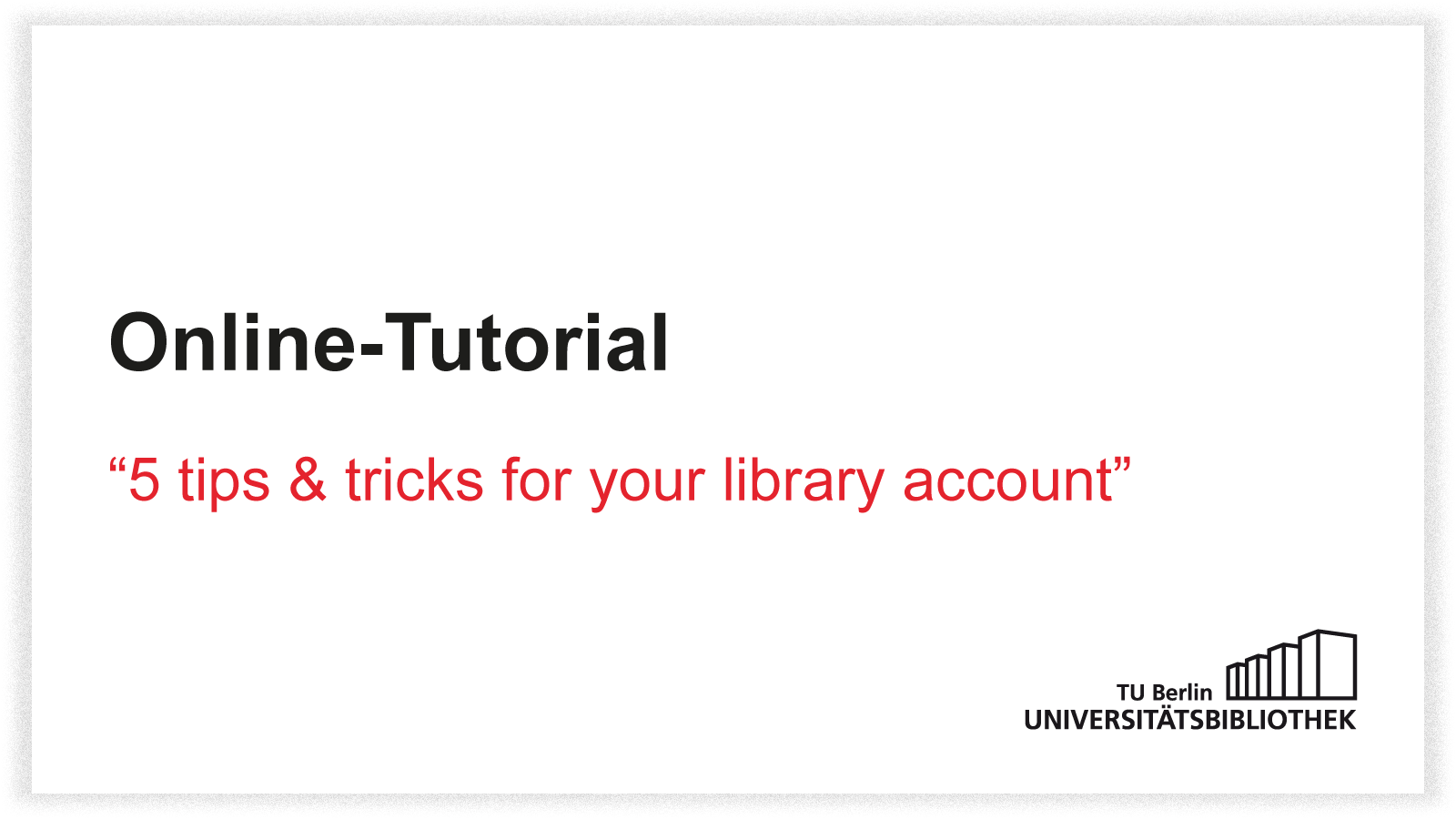
Please note: Once you watch the video, data will be transmitted to YouTube/Google. For more information, see Google Privacy.
How do I use a self-issue machine?
Is my library card transferable?
The University Library card is issued to you personally and is not transferable. If you are unable to come to the library and borrow items yourself, you can authorize someone to do so for you.
How do I issue a library card authorization for others?
To prevent misuse of your library card, you must issue a library card authorization stating the name, date of birth and address of the authorized person. The library card authorization must be current date and signed by you personally.The authorization is only valid for one transaction at a time and will be archived by us.
When do I need a library card authorization for others?
In order to borrow or pick up reserved items, the authorized person must show his or her identity card or passport and puts the authorization and your library card at the library.
We do not require your library card or authorization for returns.
What do I do if I lose my library card or change my name/contact information?
If you lose your library card, please immediately request the Circulation Department to freeze your account. You are liable for any misuse of your library card until your account is frozen. Inform the Circulation Department of any name or address changes by sending an email to leihstelle(at)ub.tu-berlin.de.
You request a replacement card online.
A 5-euro replacement fee is charged for lost or damaged library cards.
Attention: Students of the UdK apply for a replacement Campus Card directly at the UdK. More information

